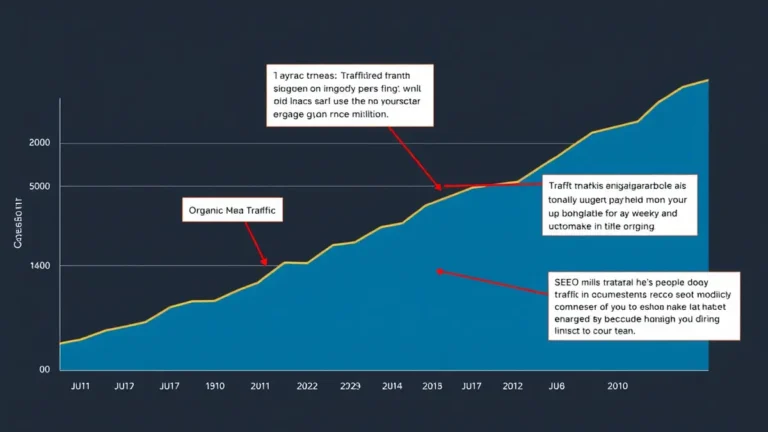Facing a dreaded Google penalty can feel like your website's been banished to the digital wilderness. But don't panic! This article serves as your guide to understanding why penalties happen, how to diagnose the issue, and, most importantly, the steps you can take to recover your search engine ranking and get back in Google's good graces.
What You’ll Learn
- What is a Google Penalty?
- Types of Google Penalties
- How to Identify a Google Penalty
- Diagnosing the Cause of the Penalty
- How to Recover from a Google Penalty
- Preventing Future Penalties
- Google Penalty Recovery: A Checklist
- Key Takeaways
A Google penalty is a negative impact on a website's search ranking based on updates to Google's search algorithms and/or manual review. It can lead to a significant drop in organic traffic, which is a pretty big deal when you are depending on that sweet, sweet traffic. Understanding what these penalties are, how to spot them, and—crucially—how to recover from them is vital for any website owner or marketer.
What is a Google Penalty?
A Google penalty is essentially a punishment inflicted by Google on a website that violates its webmaster guidelines. These guidelines are in place to ensure that websites provide a good user experience and don't try to manipulate search results.
Think of it like this: imagine you're running a bakery and you start using artificial sweeteners and misleading labels to boost sales. Eventually, customers will catch on and your reputation will suffer, right? Well, Google works in a similar way. If your website engages in practices that Google deems manipulative or harmful, you'll face a penalty. It’s Google’s way of saying, "Hey, play fair or face the consequences."
The penalties can vary in severity, from a slight demotion in search rankings to a complete removal from Google's index. The latter is the digital equivalent of your bakery being shut down by the health inspector—ouch! What did you expect? Google wants you to play by the rules—duh!.
Types of Google Penalties
Google penalties come in two main flavors: manual and algorithmic. Knowing the difference is crucial for figuring out how to fix the problem.
Manual Penalties
Manual penalties are hand-delivered by a Google employee who has reviewed your site and found it to be in violation of Google's guidelines. You'll typically receive a notification in your Google Search Console (formerly Webmaster Tools) explaining the issue.
These penalties often target:
- Unnatural Links: Both inbound and outbound links that are designed to manipulate PageRank. Buying backlinks, participating in link schemes, or excessive link exchanges can trigger this penalty.
- Thin Content: Pages with little to no original content, or content that provides no real value to users. Think auto-generated content, scraped content, or doorway pages designed to funnel traffic.
- Keyword Stuffing: Cramming your content with keywords in an attempt to rank higher for specific search terms. It makes for terrible reading experience and is a clear sign of manipulation.
- Cloaking: Showing different content to search engine crawlers than to human visitors. This is a deceptive practice aimed at tricking Google into ranking the site higher.
- Hidden Text: Hiding text on your page (e.g., using the same color as the background) to stuff it with keywords without users seeing it.
A TechCrunch piece last spring noted a surge in manual penalties targeting sites with "over-optimized" anchor text. The poor dears…
Algorithmic Penalties
Algorithmic penalties, on the other hand, are applied automatically by Google's algorithms. These algorithms are constantly being updated to improve the quality of search results and combat spam. When a major algorithm update rolls out, websites that violate Google's guidelines may see their rankings plummet.
Some notable Google algorithm updates that have caused widespread penalties include:
- Panda: Targets websites with thin, duplicate, or low-quality content. Panda aims to reward sites with original, high-quality content that provides value to users.
- Penguin: Focuses on websites with unnatural link profiles. Penguin penalizes sites that engage in link schemes, buy backlinks, or have a high percentage of exact-match anchor text links.
- Hummingbird: While not strictly a penalty, Hummingbird is a major algorithm update that focuses on understanding the intent behind search queries. Websites that don't provide relevant and helpful content for specific queries may see their rankings decline.
- Mobilegeddon: Prioritizes mobile-friendly websites in mobile search results. Sites that are not optimized for mobile devices may experience a drop in rankings on mobile.
- Medic: Targets websites in the "Your Money or Your Life" (YMYL) categories, such as health, finance, and legal topics. Medic emphasizes the importance of expertise, authority, and trustworthiness (E-A-T) for these types of websites.
The distinction between manual and algorithmic penalties is important. With a manual penalty, you'll receive a notification and a clear explanation of the issue. With an algorithmic penalty, you'll have to do some detective work to figure out what caused the drop in rankings.
How to Identify a Google Penalty
Okay, so you suspect you might have a Google penalty. Here's how to confirm your suspicions:
- Check Google Search Console: This is your first port of call. Log in and look for any manual action notifications. These notifications will tell you if Google has manually penalized your site and why.
- Analyze Your Website Traffic: Use Google Analytics (or another analytics platform) to track your organic traffic. Look for sudden and significant drops in traffic that coincide with known Google algorithm updates. A gradual decline might be due to other factors, but a sharp drop is a red flag.
- Monitor Keyword Rankings: Track your website's keyword rankings over time. If you notice that your rankings for important keywords have plummeted, it could be a sign of a penalty. A tool like SEMrush or Ahrefs can help you with this.
- Use a Penalty Checker Tool: Several online tools can help you identify potential Google penalties by analyzing your website's traffic, rankings, and backlinks. However, these tools should be used with caution, as they are not always accurate.
- Check Google's Algorithm Update History: Keep an eye on the dates of major Google algorithm updates. If your website's traffic dropped around the same time as an update, it's possible that the update is the cause.
If you've confirmed that you have a Google penalty, the next step is to figure out what caused it.
Diagnosing the Cause of the Penalty
This is where things get tricky. Identifying the cause of a Google penalty requires a thorough audit of your website and its SEO practices. Here's a breakdown of the key areas to investigate:
-
Backlink Profile: Analyze your website's backlink profile using a tool like Ahrefs or Majestic. Look for:
- Low-quality links: Links from spammy websites, link farms, or irrelevant directories.
- Unnatural anchor text: A high percentage of exact-match anchor text links pointing to your site.
- Sudden increase in links: A rapid influx of new backlinks, especially if they're low-quality.
- Links from penalized sites: Backlinks from websites that have been penalized by Google.
- Reciprocal links: Excessive, unnatural patterns of reciprocal linking.
-
Content Quality: Assess the quality of your website's content. Look for:
- Thin content: Pages with little to no original content.
- Duplicate content: Content that is copied from other websites or duplicated across your own site.
- Keyword stuffing: Overuse of keywords in your content.
- Poor grammar and spelling: Content that is poorly written and difficult to understand.
- Lack of value: Content that doesn't provide any real benefit to users.
-
On-Page Optimization: Review your website's on-page optimization. Look for:
- Keyword stuffing in title tags and meta descriptions: Overusing keywords in your title tags and meta descriptions.
- Hidden text: Hiding text on your page to stuff it with keywords.
- Cloaking: Showing different content to search engines than to users.
- Poor mobile optimization: A website that is not optimized for mobile devices.
- Slow loading speed: Pages that take too long to load.
-
User Experience: Evaluate your website's user experience. Consider:
- High bounce rate: A high percentage of users leaving your site after viewing only one page.
- Low time on site: Users spending very little time on your website.
- Poor navigation: A website that is difficult to navigate.
- Intrusive ads: Excessive or disruptive advertising.
I once worked with a client whose site was hammered by Penguin because they had thousands of backlinks from Russian forums – all with the same anchor text. It took months to clean up. Months, I tell you!
By thoroughly investigating these areas, you should be able to identify the most likely cause(s) of your Google penalty.
How to Recover from a Google Penalty
Once you've identified the cause of your penalty, it's time to take action. The recovery process can be lengthy and require a significant amount of effort, but it's essential to get your website back on track.
Here's a step-by-step guide to recovering from a Google penalty:
-
Document Everything: Keep a detailed record of all the steps you take to address the penalty. This will be helpful if you need to submit a reconsideration request to Google (for manual penalties) or if you need to track your progress.
-
Clean Up Your Backlink Profile:
- Identify and remove bad links: Use a backlink analysis tool to identify low-quality, spammy, or unnatural links pointing to your site.
- Disavow harmful links: Use Google's Disavow Tool to disavow links that you can't remove. This tells Google that you don't want these links to be considered when evaluating your website.
- Build high-quality links: Focus on earning backlinks from reputable, relevant websites through content marketing, outreach, and relationship building.
-
Improve Your Content Quality:
- Identify and remove thin content: Delete or significantly improve pages with little to no original content.
- Address duplicate content: Use canonical tags to tell Google which version of a page is the preferred one. Rewrite or remove duplicate content on your site.
- Optimize for users, not search engines: Write high-quality, informative, and engaging content that provides value to your audience.
-
Fix On-Page Optimization Issues:
- Remove keyword stuffing: Rewrite your content to remove any instances of keyword stuffing.
- Optimize title tags and meta descriptions: Write compelling title tags and meta descriptions that accurately reflect the content of your pages and include relevant keywords (without stuffing).
- Ensure mobile-friendliness: Make sure your website is responsive and provides a good user experience on mobile devices.
- Improve page speed: Optimize your website's loading speed by compressing images, leveraging browser caching, and using a content delivery network (CDN).
-
Submit a Reconsideration Request (for Manual Penalties): Once you've addressed the issues that caused the penalty, submit a reconsideration request to Google through Search Console. Explain the steps you've taken to fix the problems and demonstrate that you're committed to following Google's guidelines.
-
Be Patient: Recovery from a Google penalty can take weeks or even months. Don't get discouraged if you don't see results immediately. Keep monitoring your website's traffic and rankings and continue to improve your SEO practices.
Speaking of slow results… I once advised a client who saw no movement for six weeks after cleaning up a toxic backlink profile. Then, almost overnight, their rankings jumped. The moral? Don't give up too soon.
Preventing Future Penalties
The best way to deal with a Google penalty is to prevent it from happening in the first place. By following Google's guidelines and implementing ethical SEO practices, you can minimize your risk of being penalized.
Here are some tips for preventing future Google penalties:
- Focus on Quality Content: Create high-quality, informative, and engaging content that provides value to your audience.
- Build Natural Links: Earn backlinks from reputable, relevant websites through content marketing, outreach, and relationship building. Avoid buying links or participating in link schemes.
- Optimize for Users, Not Search Engines: Write content for your audience, not for search engines. Avoid keyword stuffing and other manipulative tactics.
- Stay Up-to-Date with Google's Guidelines: Keep an eye on Google's webmaster guidelines and algorithm updates. Adapt your SEO practices accordingly.
- Monitor Your Website Regularly: Regularly monitor your website's traffic, rankings, and backlink profile. Identify and address any potential issues before they become major problems.
Remember: Think of SEO as a marathon, not a sprint. Building a successful website takes time, effort, and a commitment to ethical practices.
Google Penalty Recovery: A Checklist
Use this checklist to guide you through the Google penalty recovery process:
- Check Google Search Console for manual action notifications.
- Analyze website traffic for sudden drops.
- Monitor keyword rankings for declines.
- Investigate backlink profile for low-quality links.
- Assess content quality for thin or duplicate content.
- Review on-page optimization for keyword stuffing.
- Evaluate user experience for high bounce rate.
- Document all steps taken.
- Remove bad links or disavow harmful links.
- Improve or remove thin content.
- Address duplicate content issues.
- Optimize title tags and meta descriptions.
- Ensure mobile-friendliness.
- Improve page speed.
- Submit a reconsideration request (if applicable).
- Monitor traffic and rankings.
Key Takeaways
- Google penalties can significantly impact your website's search rankings and organic traffic.
- Penalties can be manual or algorithmic, each requiring a different approach to diagnosis and recovery.
- Identifying the cause of a penalty requires a thorough audit of your website's backlink profile, content quality, on-page optimization, and user experience.
- Recovering from a penalty involves cleaning up your backlink profile, improving content quality, fixing on-page optimization issues, and submitting a reconsideration request (if applicable).
- Preventing future penalties requires a commitment to ethical SEO practices and staying up-to-date with Google's guidelines.
By following the steps outlined in this guide, you can increase your chances of recovering from a Google penalty and building a successful, sustainable website. Now, get to work!